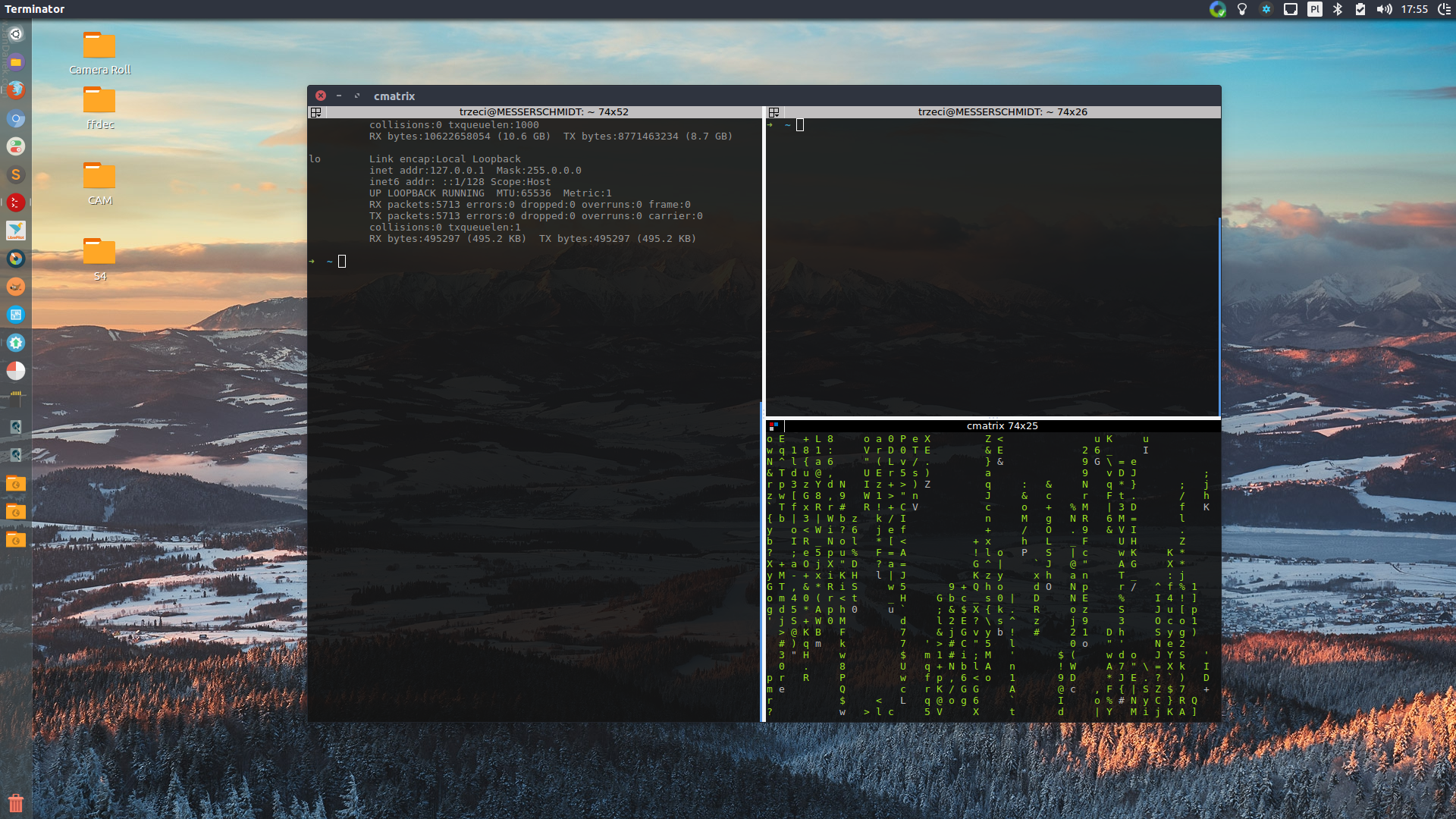From the beginning of 2016 I decided to move permanently to Linux as a primary system. I thought through decently this decision. So that I did a list of programs, tools that I use day by day on Windows.
Challenge 1: Find a stable and well supported Linux Distribution.
A list of choice was rather not so impressive: Debian, Arch and everything that bases on those. After few installations on a virtual machine, I decided to go in Ubuntu.
Installation itself was in like flynn, every device on Asus K95VM worked nicely.
Challenge 2: Customization.
First month I spent for making a system tailor made, mostly from visual and UX aspect. It’s amazing how far a system can be changed, also it was surprise how different is on Linux to install a video player that just works.
In case of development tools I fall in love to Terminator console emulator. ZSH+oh-my-zsh+terminator provide far better workflow than ConEmu+clink.
Challenge 2: Missing WebGL.
Firefox didn’t enable support for WebGL for my setup, although it’s pretty powerful. One change in Firefox’s settings and I’ve got support for it. This made me to think about update a graphic driver for my primary nVidia card. This was my first mistake. I did update and upgrade, then I navigated to a control panel of Additional Drivers and I selected then highest number. After this system didn’t start properly, and I spend half a day trying to restore it. Eventually I managed to downgrade to 340.96. Right now my laptop works with 367.57 binary driver, and even if I can select 370.28 I’m simply to afraid to do it.
Challenge 3: Support by other companies.
In this case Logitech. Even if mouse works nicely, there is no way to customize all mouse buttons. Somehow I manage to live without my custom settings. Unfortunately, it’s not my level to write my own drivers for it.
Challenge 4: Open/Libre Office.
As a free alternative to Microsoft Outlook, Libre office does amazing job. Literally in normal home-usage cases I haven’t find anything missing. Once I needed to use more advanced pivot table techniques in LibreCalc, I admit that we reached a limit. Don’t understand me wrong. Libre Office for home usage and probably in many cases for a professional usage is fine.
Challenge 5: Energy management.
K95 is not an example of mobile laptop I did few travels with him and I had to rely on embedded energy management. What I didn’t find much useful. I know that due a level of customization one can configure Linux to be very efficient, but from a noobie point of view there is no simple option that could simplify it. As a result of my incompetence and lack of tool, I didn’t manage to have more than 50% of the time that I could have on Windows.
Challenge 6: Multi screen configuration.
No surprises here, unless one of screen is set in portrait mode. In my case my GPU didn’t allow me to put a monitor to portrait mode. I’m not even talking about having a nice GUI that could allow to do it, in my case simple xrand didn’t work.
I found few cases that windows manager didn’t handle multi-screen configuration. It’s not uncommon that once a window is moved to another screen then the windows moves back to an original screen.
Layout manager for Unity/Ubuntu is not such useful like in Windows 10. It allows only to move a windows to right/left half and it’s always hardcoded 50%. It’s far better in case of i3wm or awesome, but this requires more time to learn.
Positive aspects.
Miscellaneous tools useful for development like: valgrind, sanitizers ltrace, strace are amazing.
System update works how it should work, so that I didn’t have to restart my system only because system update.
Early access to the newest compilers, so that it’s easy to learn new techniques (C++ especially).
System looks far better than any Windows, every step can be scripted, and due a convention of storing settings in ~ folder, it’s easy to reinstall system, and have an environment works rapidly.
Current setup
I didn’t uninstall Linux from laptop, it’s there still as a development machine, nevertheless where It’s needed better performance in a travel I use an other – windows based laptop. Also I found that Window 10 + WSL (Windows Subsystem for Linux) fulfills a missing part of lack of tools, so that it’s so far my configuration of choice.