This is an extension to my previous post about this problem: https://trzeci.eu/windows-10-support-of-hi-dpi-and-low-dpi-displays/
I’m right after install an update to Windows 10 Creators Update / 1703 and problem with scaling of some most applications has been solved by introduction new compatibility mode.
From the user perspective: It’s needed to set System (Enhanced) mode for DPI Scaling Behavior:
My low DPI Screen looks like below:
References
Update
After testing this for a couple of days I fount some glitches with Enhancement mode.
Windows Explorer
On LowDPI screen: moving location “segment” somewhere in order to link it.
On HighDPI screen: Welcome window after installing Creators Update:
Other software what has some issues with enhancement mode.
VS Code
This soft works nicely without compatibility mode, but when I started to use ConEmu with Enhancement mode, it passes execution context to every application what is created from the console. Hence when I type code in my console it inherits settings.Then it looks like that:
HighDPI screen
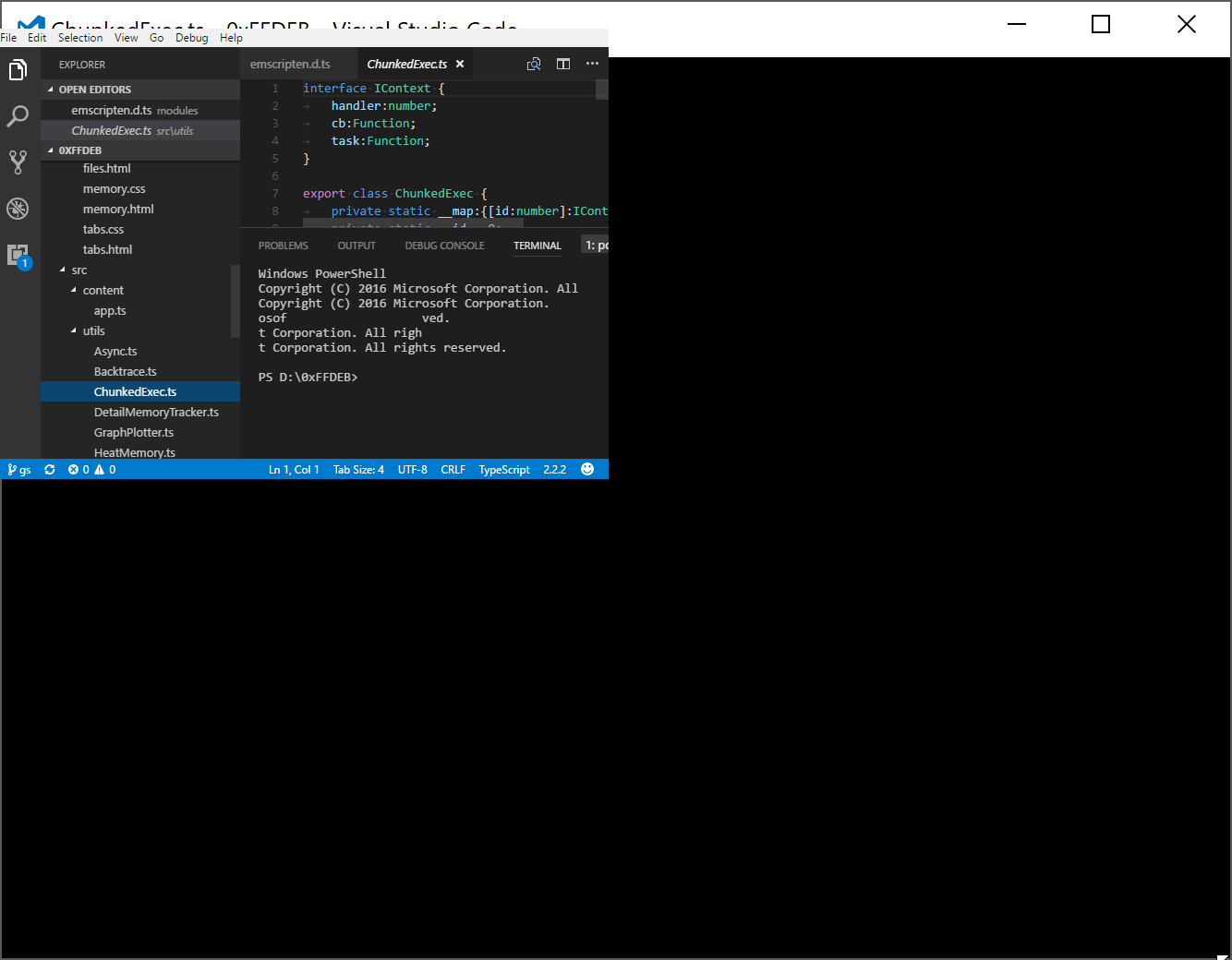
This case applies on other applications, when improved compatibility mode is enabled.

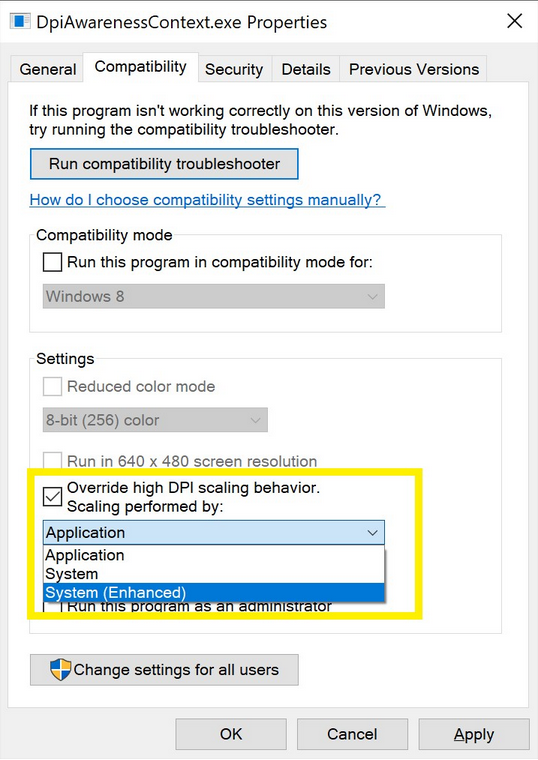

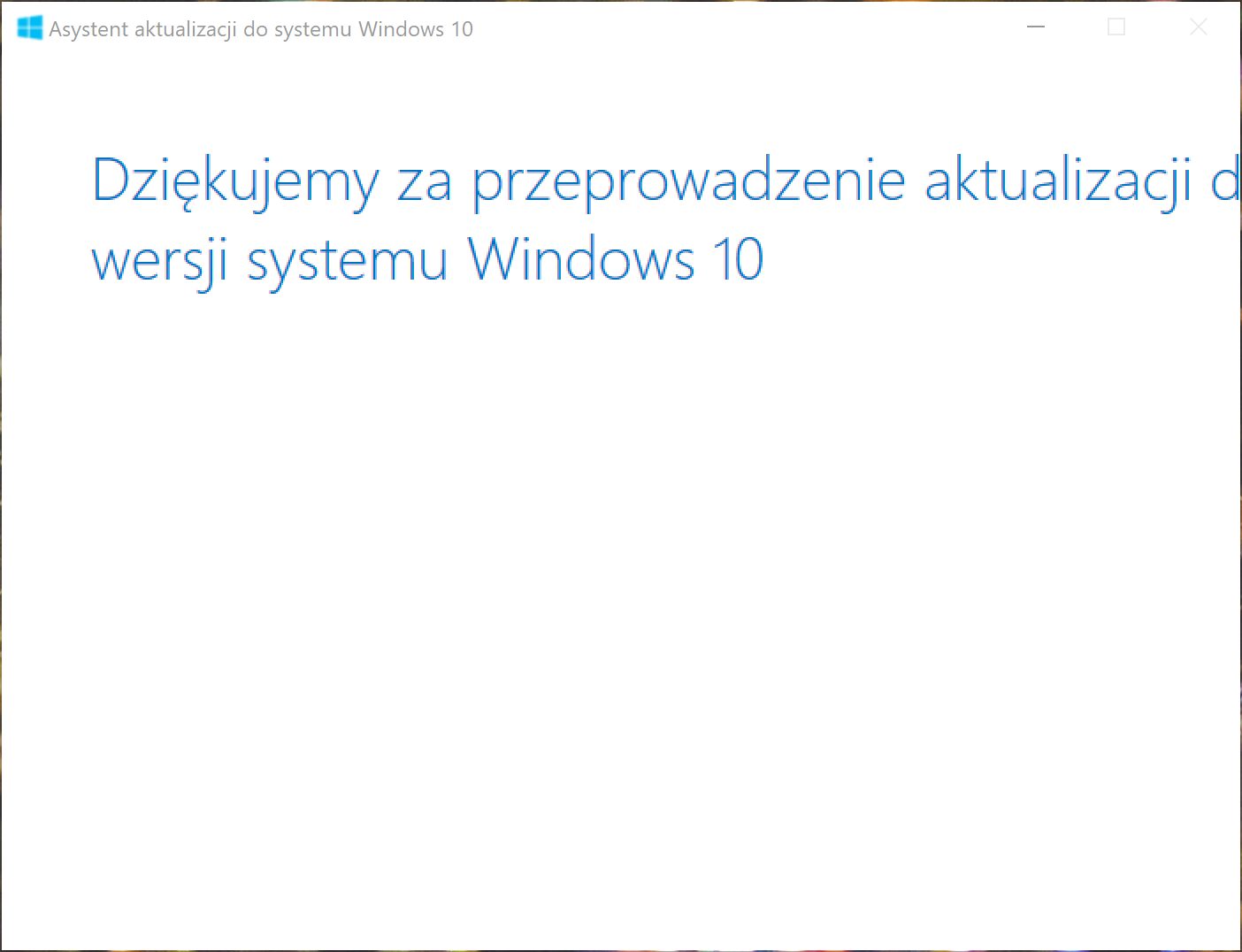
[…] After having this deice almost 1 year, I wouldn’t buy 4k display, Windows and Linux have problems with supporting HIDPI and LowDPI displays at the same time (link). […]